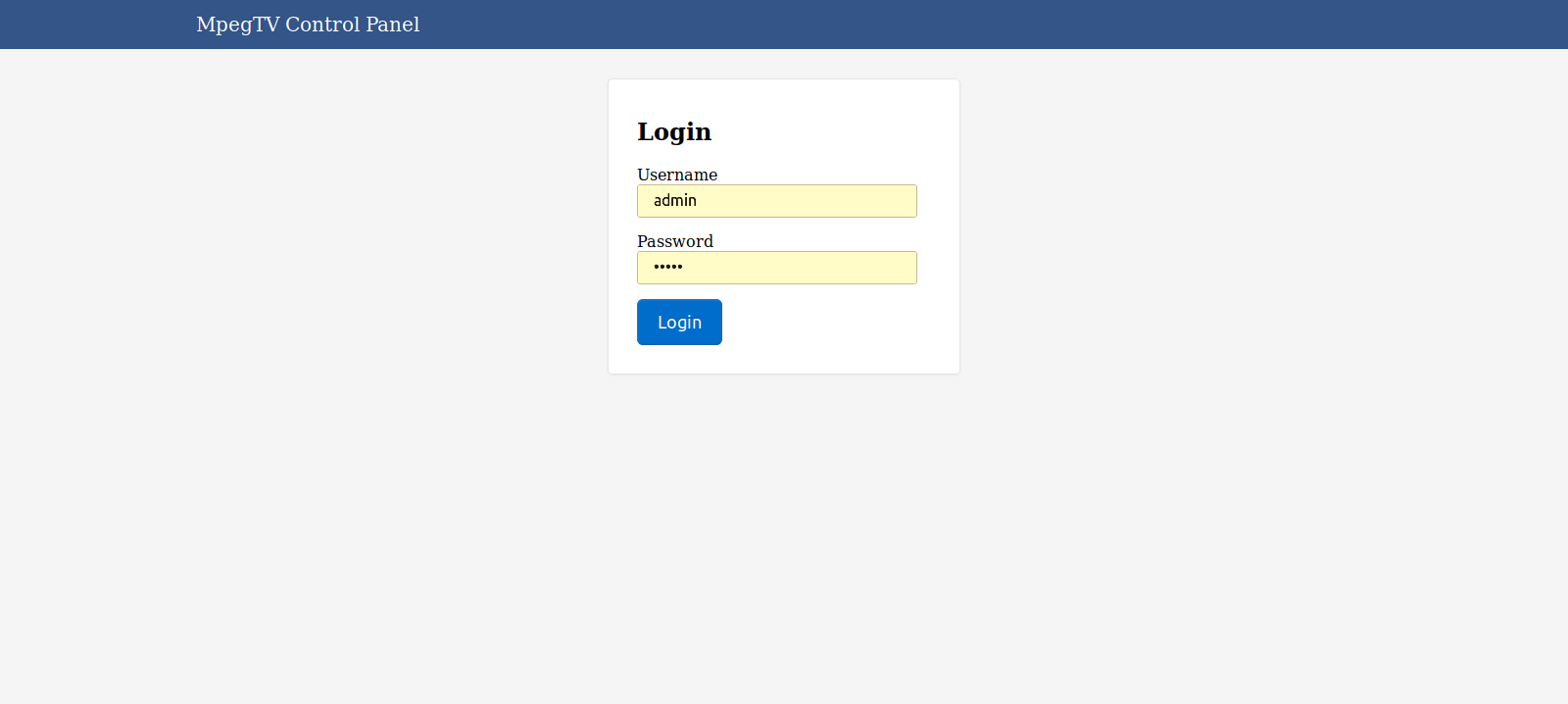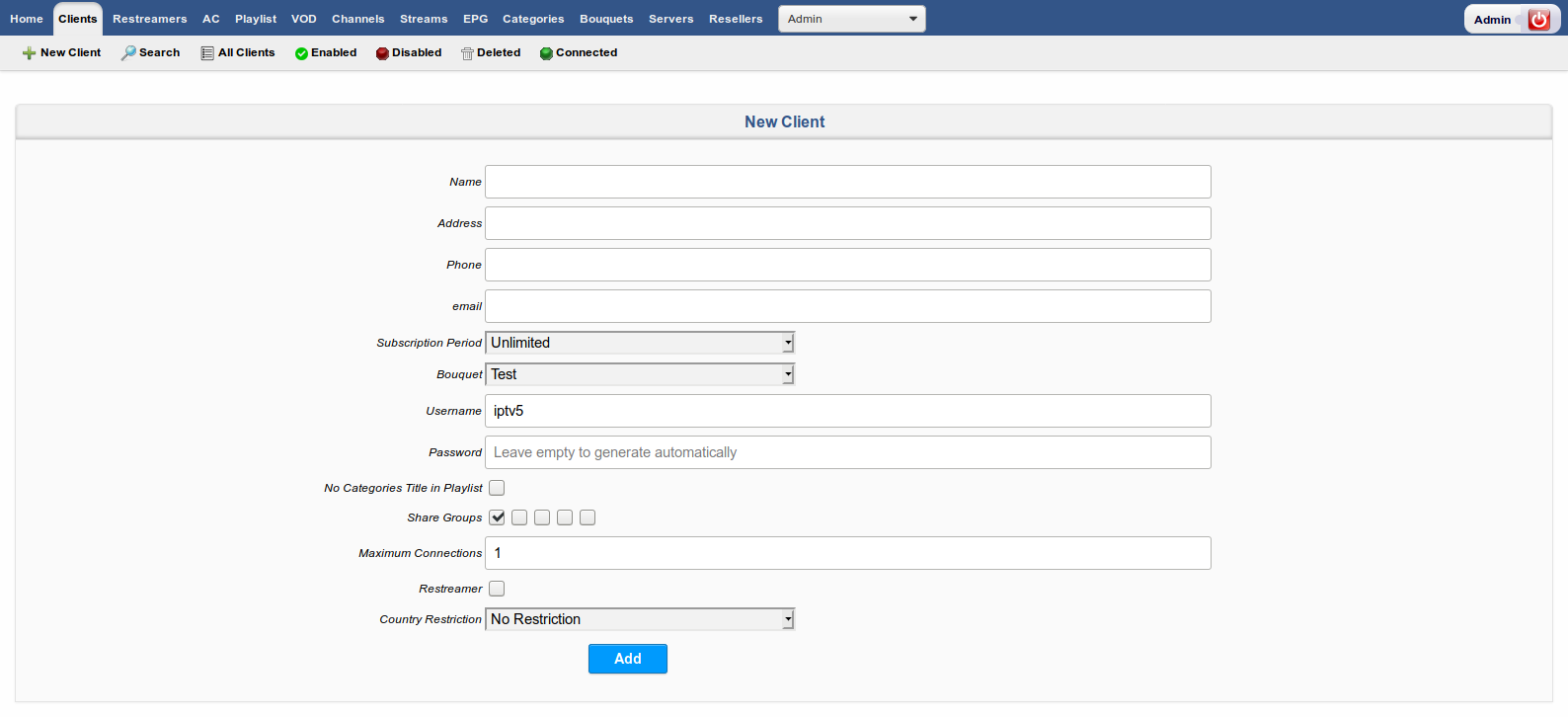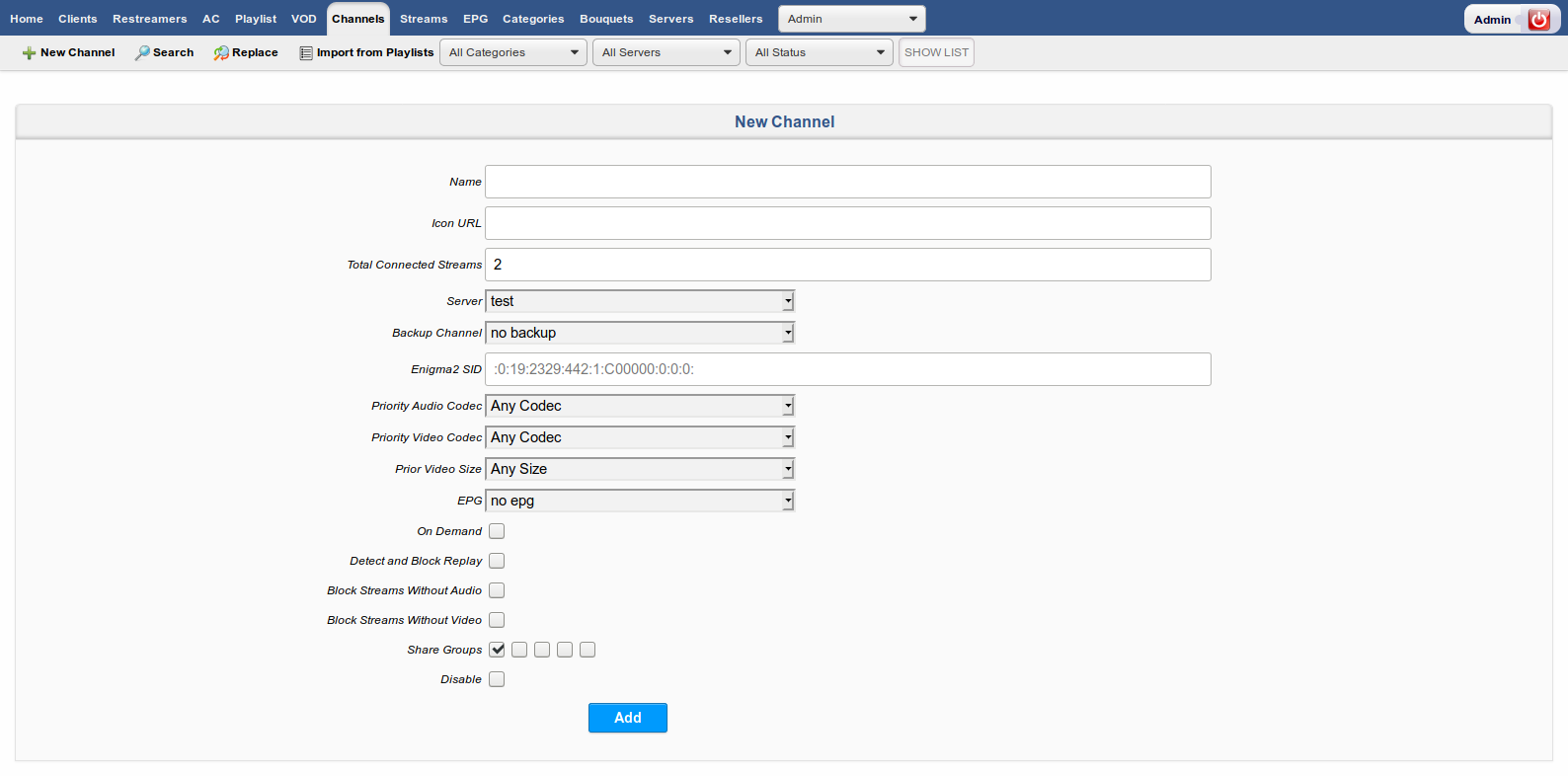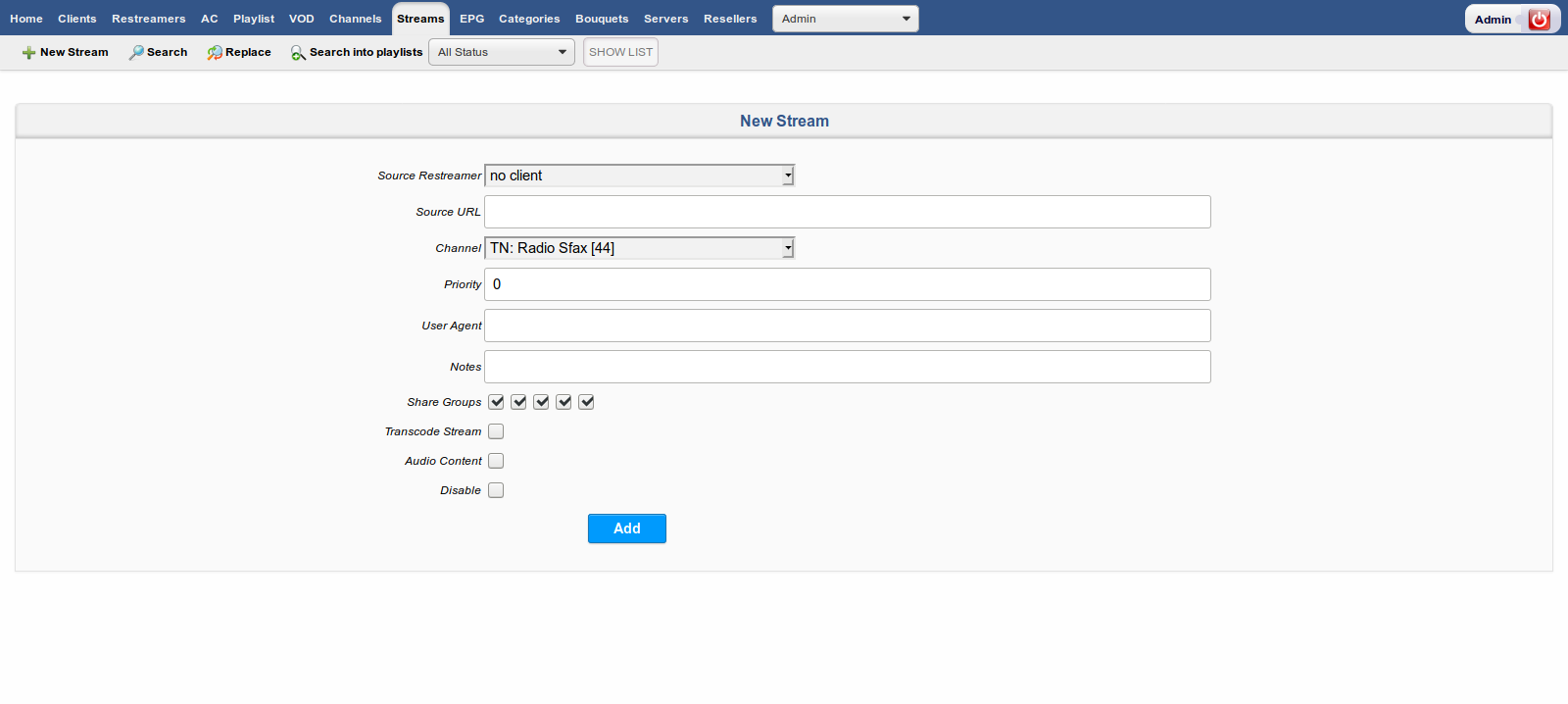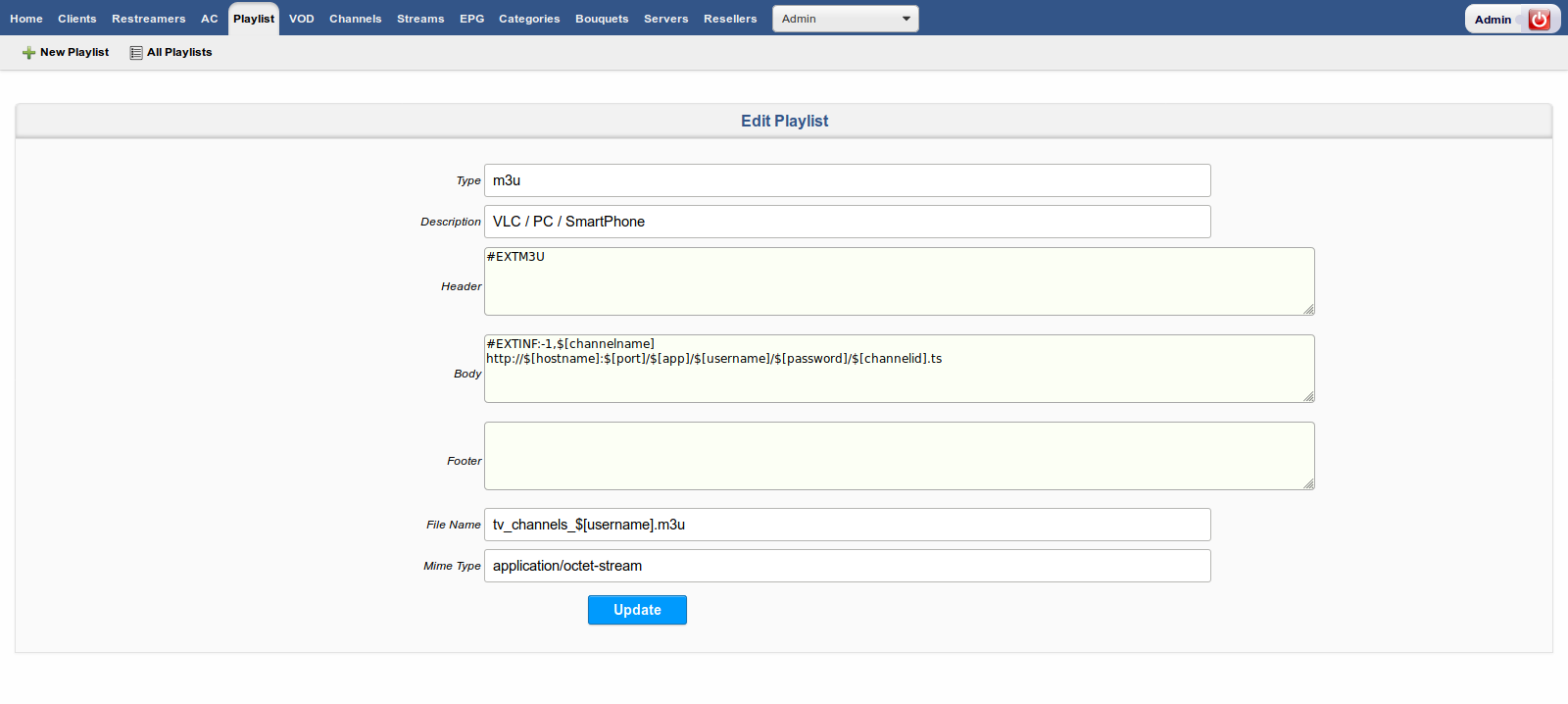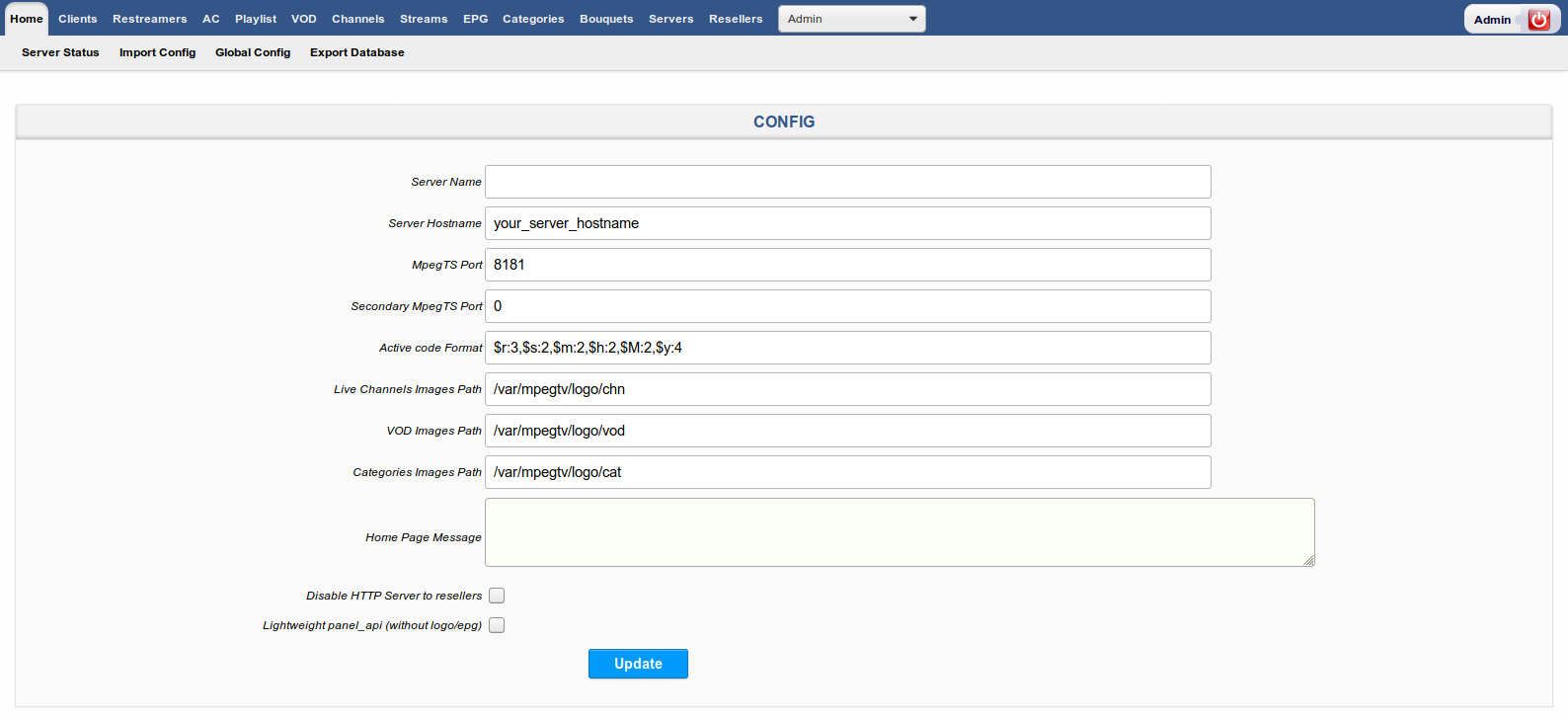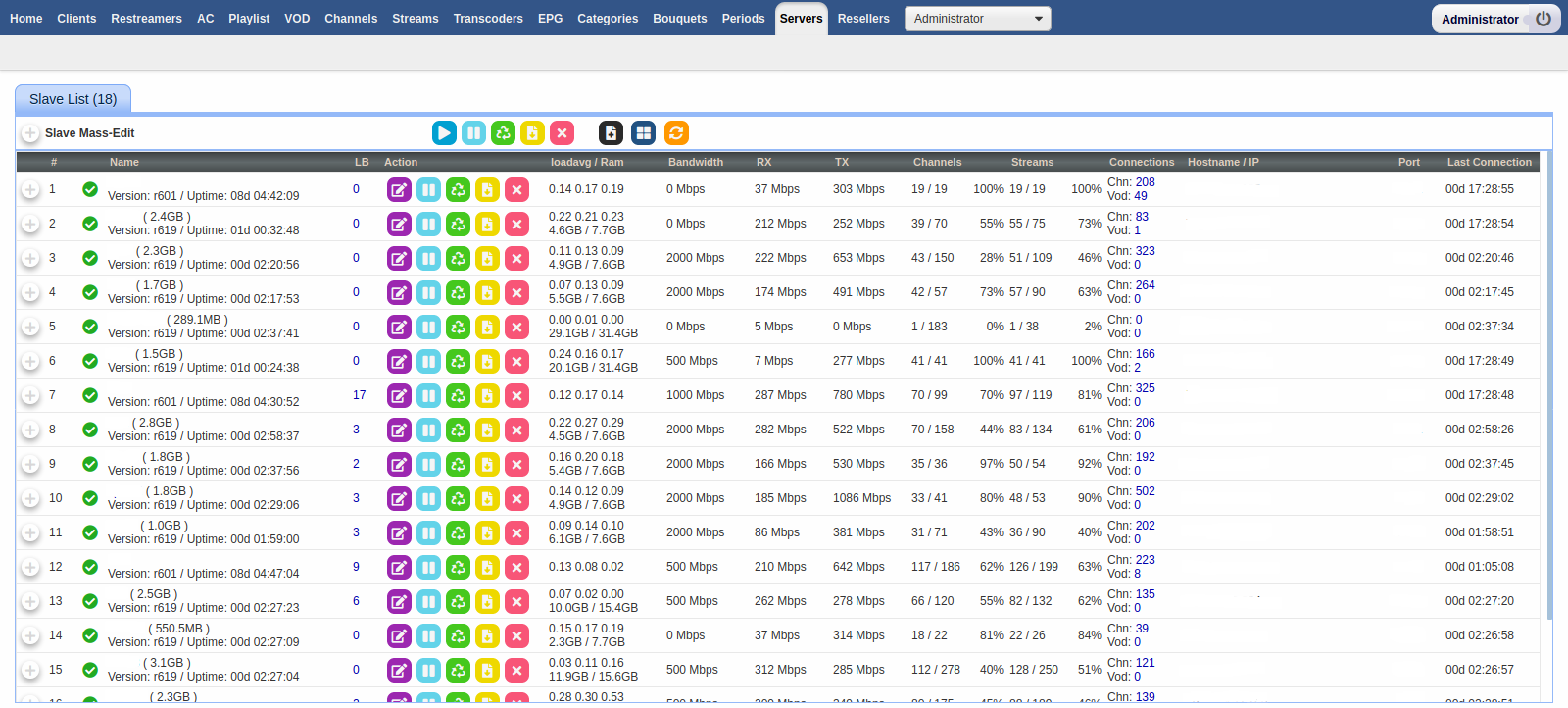MpegTV Server
What is mpegtv?
MpegTV is an mpegts streamer/restreamer
features: - Written in C (Amd64 direct machine code no scripting/emulation/virtualisation) - Built-in h262,h264 and h265 analyser (no need to ffmpeg for restreaming) - Mysql database storage. - Very fast clients connection and channel zapping (works smoothly even with ddos attack) - Easy clients,streams.. manipulation (add/edit/disable/enable/delete). - On-demand channels option. - picon, epg and series support. - MAG devices support. - full xtream-codes panel compatibility (get/panel_api/player_api) - unlimited loadbalancers, clients, stream, channels... - optimized search into database (treats 30000 clients as they are only 300) - very low cpu usage (can be installed on VPS). - multi level subreseller system. - built-in activecode system with free android app - built-in anti-bruteforce attack.
Licence (unlimited loadbalance & free support)
After install on new server, you get automatically a free licence of 3 days.
Licence price for unlimited servers is $100 per month
For any further informations or to extend free licence for more testing, please conatact us on telegram @MpegTS
Free Version (Combined Panel+Loadbalance)
1. Install Free Version of MpegTV on Debian/Ubuntu Distributions
wget http://infosat.org/mpegtv/files/free_mpegtv.sh chmod +x free_mpegtv.sh ./free_mpegtv.sh
2. Reboot server
reboot
3. Start the panel
mpegtv
4. Open browser and enter your server ip address with port 8080 (Default user/pass: admin)
http://**your-server-ip**:8080
5. To update ip2country database (monthly), need to restart mpegtv after update
mpegtv_geoip_dl
INSTALLATION
Install Main Server
1. Install MpegTV on Debian/Ubuntu Distributions
wget http://infosat.org/mpegtv/files/mpegtv.sh chmod +x mpegtv.sh ./mpegtv.sh
2. Reboot server
reboot
3. Start the panel
mpegtv
4. Open browser and enter your server ip address with port 8080 (Default user/pass: admin)
http://**your-server-ip**:8080
5. To update ip2country database (monthly), need to restart mpegtv after update
mpegtv_geoip_dl
Install LoadBalance Server
Install Slave on Debian/Ubuntu Distributions
wget http://infosat.org/mpegtv/files/slave.sh chmod +x slave.sh ./slave.sh
2. Reboot server
reboot
3. Start the server with port and your MAIN serer ip or host
slave <port> <main_server_ip> Example: loadbalance port is "9999" and the main server ip is "11.22.33.44" slave 9999 11.22.33.44
Migration from Xtream to Mpegtv
First Run Panel so it will install a new mpegtv database
mpegtv
Copy your xtream_iptvpro database to server and install into mysql (ex: "/root/xtream_iptvpro.sql")
mysql -p{mysql-password} -e "create database xtream_iptvpro"
mysql -p{mysql-password} xtream_iptvpro < xtream_iptvpro.sql
Restart mpegtv with xtream database
killall mpegtv mpegtv --xtream
Open web interface in browser with your XTREAM login data (url=http://localhost:8080) Check your database and then Click on overwrite database
in putty, you can see infos
Restart mpegtv normally
killall mpegtv mpegtv
HISTORY LOG
History log:
GENERAL OPTIONS (/var/mpegtv/mpegtv.cfg)
HTTP PORT: <port value>
Listening port for HTTP server
MYSQL SERVER: <mysqlserver ip/host>
Mysql hostname
MYSQL USERNAME: <username>
Mysql connection
MYSQL PASSWORD: <passsword>
Mysql connection
MYSQL DATABASE: <database>
Mysql database name
FILE IP2COUNTRY: <path>
load ipcountry data from csv file
Preview